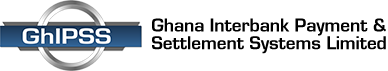1. What is GhanaPay?
GhanaPay is a mobile money service provided by universal banks, rural banks, and savings and loans companies to individuals and businesses. It is like any mobile money service, but with additional banking services designed for your financial freedom.
Everyone with access to a mobile phone, can register for a GhanaPay Wallet, with or without a bank account.
2. Why do I need a GhanaPay mobile money wallet?
- GhanaPay gives you the opportunity to have a direct relationship with a bank as a mobile money user.
- Users of GhanaPay have access to unlimited banking services in addition to existing mobile money services.
- Transfers on GhanaPay are free (only e-levy charges apply).
3. Is GhanaPay for only bank account holders?
No. GhanaPay is for everyone. You don’t need to have a bank account to have a GhanaPay wallet. You will however be required to select a bank of your choice during registration.
4. Why do I need to select a bank during registration?
Every GhanaPay customer must belong to a bank that will take care of their money and also offer them a variety of other services.
5. How do I register for GhanaPay?
You can register for a GhanaPay mobile money wallet in one of 3 ways:
- Option 1: SELF REGISTRATION - Dial *707# or download the GhanaPay App from Google or Apple store. Enter information about yourself and, select a bank you wish to own a wallet with. Walk into a branch of the bank you selected to validate your Ghana Card to complete registration. You will receive an SMS to confirm your registration.
- Option 2: BANK BRANCH - Walk into any bank branch of your choice. Ask to be registered for a GhanaPay mobile money wallet. Provide your personal details along with your Ghana Card. When the process is completed, you will receive an SMS to confirm your registration.
- Option 3: DESIGNATED AGENT (LOCATION) – You can go to specially designated GhanaPay Agents to register for a GhanaPay mobile money wallet with a valid Ghana card, just like in a bank branch.
6. What do I need to register for a GhanaPay mobile money wallet?
- A registered active mobile phone number
- A valid National ID (Ghana Card)
- Biodata (full name, date of birth, gender etc.)
- Location (GPS) Address
7. Will I be assigned a special number for my GhanaPay mobile money wallet?
No. All you need is an active mobile phone number from any network.
8. Can I use my existing mobile money number for GhanaPay?
Yes, you can use any existing mobile phone number for a GhanaPay mobile wallet. To receive money into the mobile wallet, the sender must select GhanaPay as the network.
9. Can I have multiple GhanaPay wallets with different banks?
You are allowed to register one mobile number for only one GhanaPay wallet and with one bank only. You can have multiple GhanaPay wallets if you have more than one mobile number.
10. When can I start using my GhanaPay mobile money wallet?
You can start using your GhanaPay wallet right after your registration is confirmed. You can receive transfers or start transacting after you have funded the wallet.
11. What services are available on GhanaPay?
GhanaPay has the following services and more:
- Send and receive money on GhanaPay, other networks and bank accounts
- Cash-in and Cash-out
- Pay a GhQR merchant
- Buy Airtime ad Data
- Generate a Token
- Request a statement
- Make a complaint or send feedback
- Pay Bills
- Value added services
12. Where can I cash-in or cash-out on GhanaPay?
You can put cash into your wallet, take cash out of your wallet or redeem a token at any bank branch or designated GhanaPay agents.
13. What are the transaction charges on GhanaPay?
Except for Cash-out services, all transactions on GhanaPay are FREE. You only pay the e-levy charge.
14. Are there transaction limits on GhanaPay? How do I increase my limit?
Yes there are. Transaction limits are based on information you submit about yourself and they are at three (3) levels - Low, Medium and High. Access your GhanaPay limit from the GhanaPay app or by dialing the *707#. Transaction limit can be increased by visiting any branch of the bank you selected during the registration process.
15. Will money in my GhanaPay wallet earn interest?
Yes. Interest will be paid on a customer’s end of day balance. Interest payments will be on a quarterly basis.
16. Who do I contact for more information on GhanaPay?
Please call the GhanaPay toll free number: 0800-000-707 or visit www.ghipss.com. You may also speak to your bank about GhanaPay.
 The GhQR Experience fair which was organized in partnership with all the Financial Services Industry in Ghana was held in Kumasi and Tamale from the 16th to the 18th of June and 7th-9th July respectively. The fairs are aimed at creating awareness and promoting the usage of the GhQR Services.
The GhQR Experience fair which was organized in partnership with all the Financial Services Industry in Ghana was held in Kumasi and Tamale from the 16th to the 18th of June and 7th-9th July respectively. The fairs are aimed at creating awareness and promoting the usage of the GhQR Services.